
Dear Dragon Adventurer,
Thank you for joining us. If you experience any difficulties with topping up, we will provide a guide for topping up in Dragonica Origin.
Follow our steps and prepare your best gear to embark on an adventure in the continent of El-Grego!
1. Open the Dragonica Origin website at https://dragonicaorigin.com/
2. Select the "top up" menu
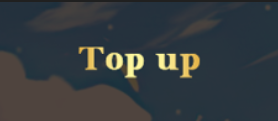
3. Log in using your Dragonica Origin account
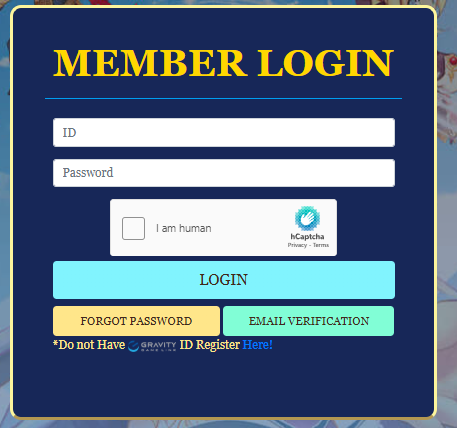
4. Choose your country's region

5. Select the amount you wish to purchase
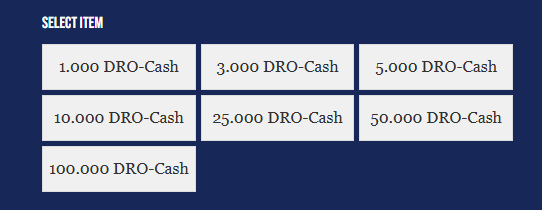
6. Choose your payment method channel
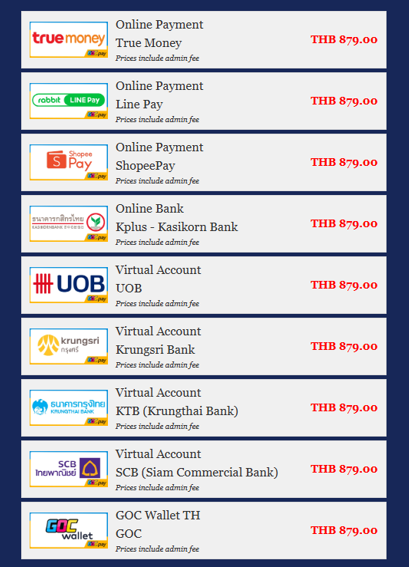
7. Follow the next steps according to your chosen payment method.
8. After success for the payment, you can see your DRO-CASH balance in your member page
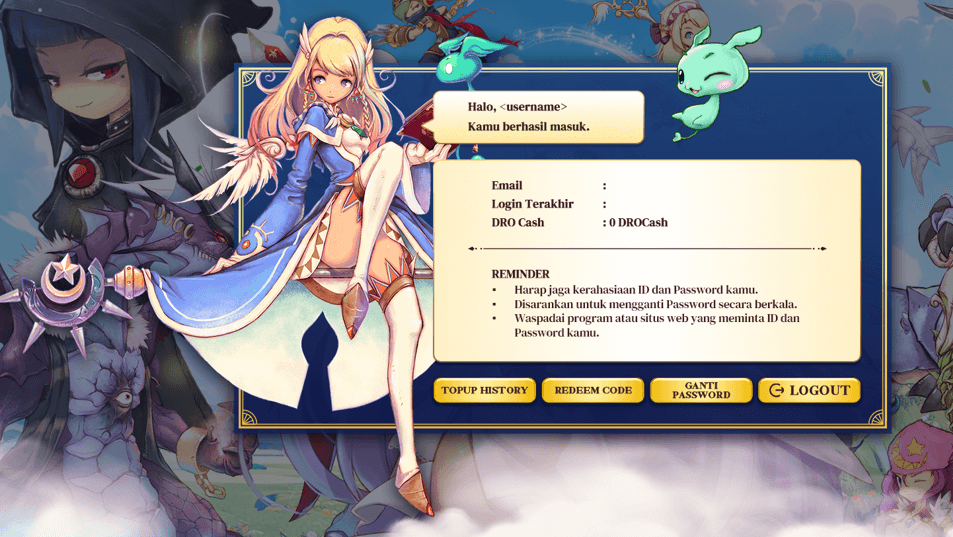
9. You can check your payment history by clicking TOP UP HISTORY, and it will direct you to your payment history page.

*If you experience any payment issues, please send your account details and proof of payment to our support team here

~ Best regards ~
Dragonica Origin Team
